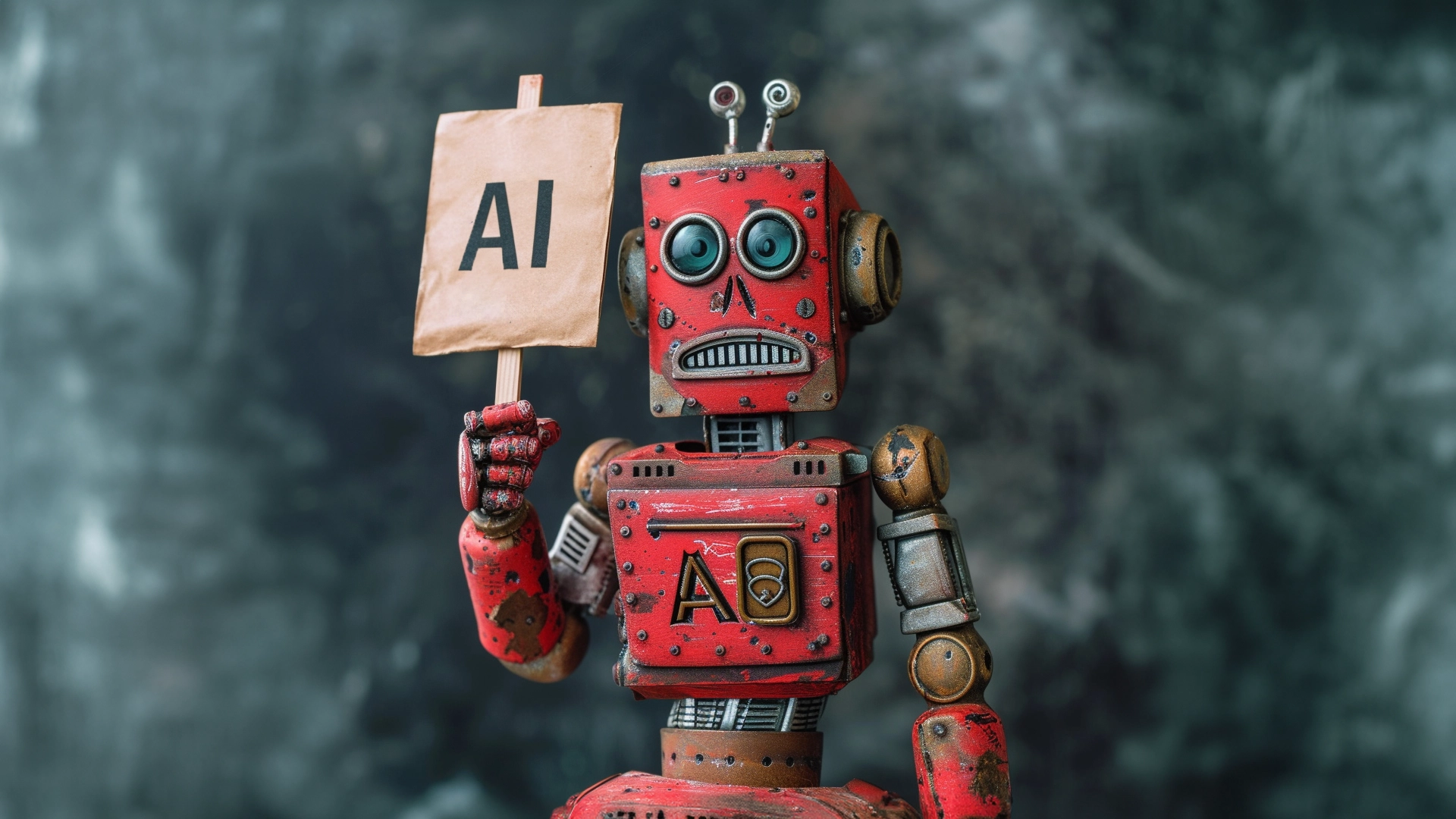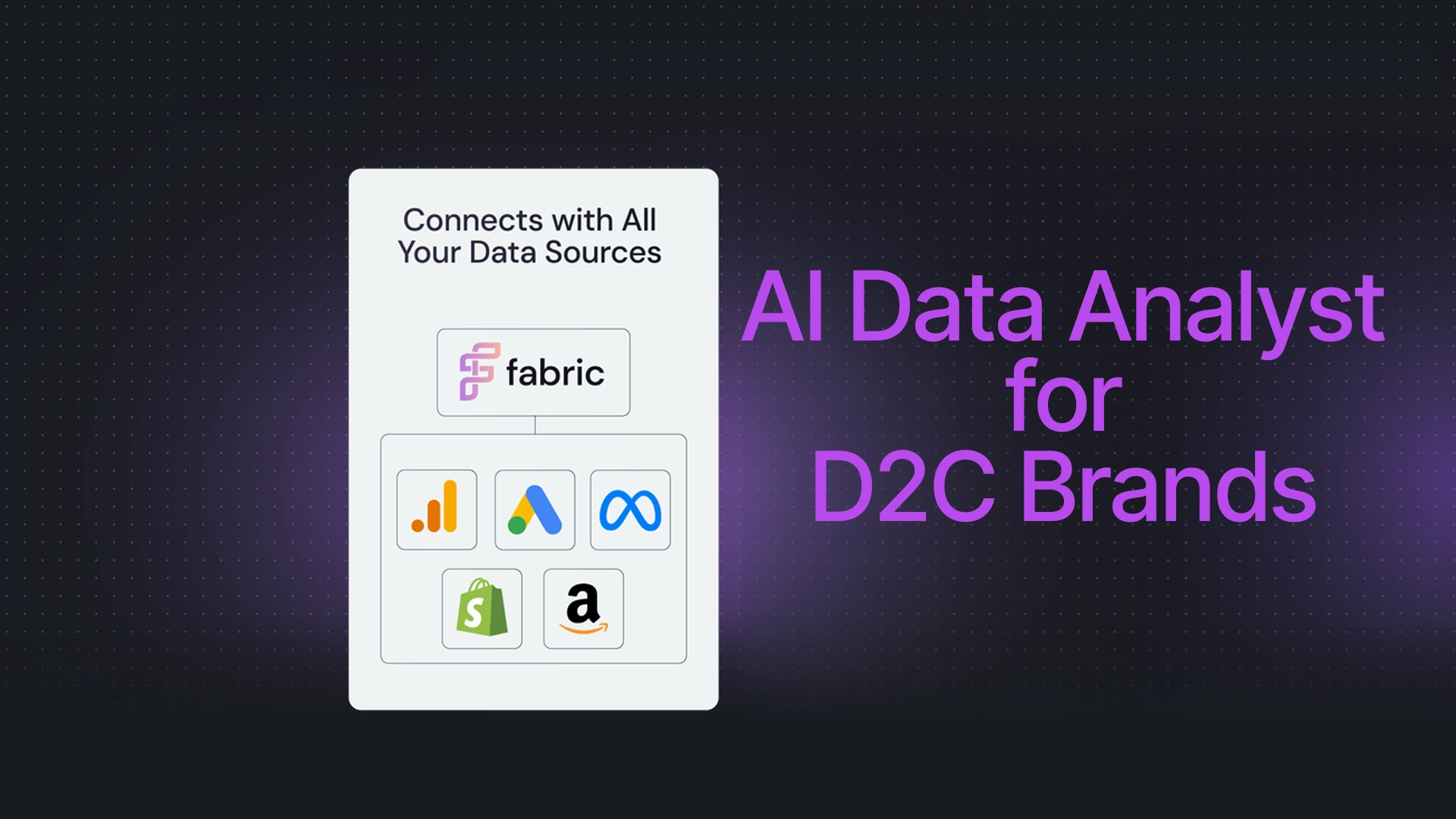Marketing productivity tools are game-changers for businesses of all sizes. They help streamline tasks, boost efficiency, and drive better results. I’ve seen firsthand how these tools can transform a chaotic marketing department into a well-oiled machine.

Marketing productivity tools can save teams up to 30% of their time by automating repetitive tasks and improving collaboration. This extra time lets marketers focus on creative work and strategy. From project management software to content creation platforms, there’s a tool for every aspect of marketing.
I remember when our team first started using a unified inbox tool. It was like night and day! No more endless email threads or lost messages. Everything was in one place, and we could respond to customers faster than ever. It’s just one example of how the right tools can make a big difference in your daily work life.
Key Takeaways
- Marketing productivity tools boost efficiency and save time for creative work
- The right tools improve team collaboration and communication
- Automated tasks and data analysis lead to better marketing decisions
Understanding Marketing Productivity Tools

Marketing productivity tools help teams work smarter and faster. They automate repetitive tasks and streamline workflows. Let’s explore what these tools are and how they boost efficiency.
Defining Productivity in Marketing Context
In marketing, productivity means getting more done with less effort. It’s about working efficiently to achieve better results. I’ve found that using the right tools can make a huge difference in my daily work.
Marketing productivity tools are software that help marketers save time and improve output. They can schedule social media posts, manage email campaigns, and track project progress. These tools free up my time for creative tasks and strategy.
Productivity in marketing also means measuring results. I use tools to track key metrics like conversion rates and ROI. This helps me focus on what works and adjust my strategies quickly.
Types of Marketing Productivity Tools
There are many kinds of marketing productivity tools. Each serves a specific purpose in the marketing workflow. Here are some I’ve found most useful:
- Project management tools: Help organize tasks and deadlines
- Social media schedulers: Automate posting across platforms
- Email marketing software: Manage subscriber lists and campaigns
- Analytics tools: Track performance and generate reports
- Content creation tools: Aid in writing, design, and video production
Automation tools are game-changers for marketing teams. They handle repetitive tasks like sending follow-up emails or updating contact lists. This frees up my time for more strategic work.
Collaboration tools are also crucial. They allow my team to work together seamlessly, even when we’re not in the same office. We can share files, give feedback, and track progress in real-time.
Strategic Use of Project Management Software
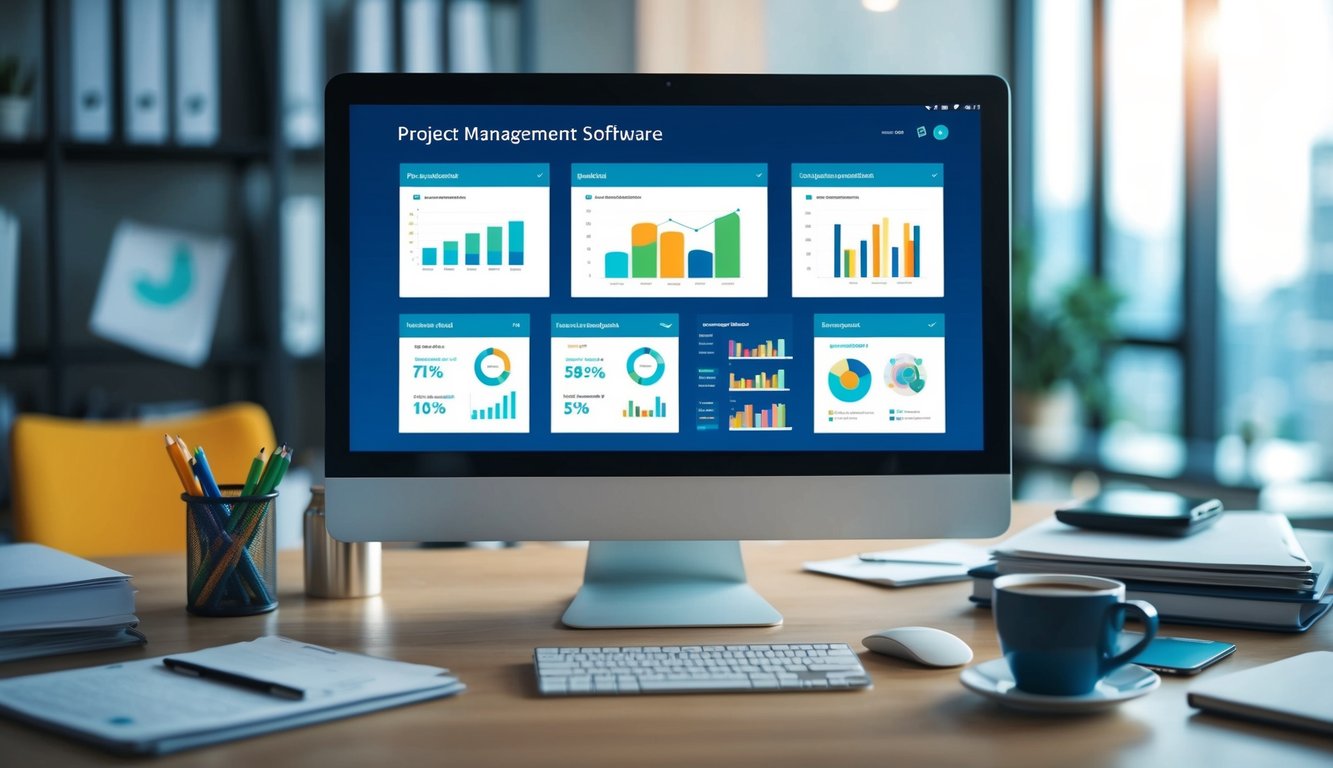
Project management software can really boost marketing productivity when used strategically. I’ve found that the right tools and workflows make a huge difference in keeping campaigns on track.
Features of Top Project Management Tools
The best project management tools have some key features I rely on. Task management is crucial – I use Asana to break big projects into smaller tasks and assign them to team members. Trello’s visual boards help me see project status at a glance.
For scheduling, I love Todoist’s reminders and due dates. They keep me on top of deadlines. Gantt charts are also super helpful for mapping out project timelines. I can easily spot bottlenecks or conflicts.
Most tools offer team collaboration features too. Comment threads, file sharing, and @mentions make communication a breeze. It saves so much time compared to endless email chains!
Integrating Project Management with Marketing Workflows
Connecting project management to other marketing tools is a game-changer. I’ve set up integrations with over 400 business apps using Celoxis. It syncs data across my whole marketing stack.
For example, I link my project management software to our CRM. When a new lead comes in, it automatically creates associated tasks. My social media scheduler also pushes content deadlines into my project timeline.
This integration eliminates manual data entry and keeps everything in sync. I always have the latest info at my fingertips. It’s made me so much more efficient in juggling multiple campaigns.
Automating Repetitive Tasks

I’ve found that automating repetitive marketing tasks can save tons of time and boost productivity. Let’s look at some helpful tools and tips to streamline your workflow.
Automation Tools for Marketing Efficiency
Email marketing is one area ripe for automation. I love using tools that can schedule and send emails automatically based on triggers. For example, ClickUp allows setting up custom automations for email workflows. This frees up my time for more strategic work.
Social media management is another task I’ve automated. Hootsuite lets me schedule posts across platforms in advance. It’s a lifesaver for maintaining a consistent social presence without the daily grind.
For content marketing, I rely on AI writing assistants to help generate ideas and outlines. While they can’t replace human creativity, they’re great for overcoming writer’s block.
Best Practices for Setting Up Automation
When setting up automations, I always start small. I pick one repetitive task and automate it before moving on to others. This approach helps me learn the tools without getting overwhelmed.
Testing is crucial. I run several tests before fully implementing any automation. This catches errors early and ensures everything works as intended.
I also make sure to personalize automated content. Using customer data to tailor messages makes them feel more human, even when sent automatically.
Regularly reviewing and updating automations is key. I set reminders to check my automated processes monthly. This keeps everything running smoothly and aligned with my current marketing goals.
Optimizing Team Collaboration and Communication

Effective collaboration and clear communication are key to marketing success. I’ve found that the right tools can make all the difference in keeping teams connected and productive.
Choosing the Right Collaboration Platforms
When it comes to picking collaboration platforms, I always recommend starting with your team’s specific needs. In my experience, Trello is great for managing projects and tasks. It’s like a digital whiteboard where we can organize our work visually.
For file sharing and real-time document editing, Google Workspace has been a game-changer for me. I love how easy it is to collaborate on presentations or spreadsheets with my colleagues, no matter where they are.
Another tool I can’t live without is Asana. It helps me keep track of deadlines and assignments across multiple projects. Trust me, it’s a lifesaver when juggling multiple marketing campaigns!
Enhancing Communication with Tools
Clear communication is the backbone of any successful marketing team. I’ve found that Slack is a top choice for team chats. It’s like having a virtual office where we can quickly share ideas, ask questions, and stay in the loop.
For video calls and virtual meetings, Zoom has been my go-to. It’s reliable, and the screen sharing feature is perfect for presenting marketing strategies or reviewing analytics together.
I also love using Loom for async communication. It lets me record quick video messages to explain complex ideas or give feedback on designs. It’s like leaving a voicemail, but way more engaging and informative!
Remember, the best communication tool is the one your team will actually use. So don’t be afraid to try a few options and see what sticks.
Content Creation and Management

Creating and managing content is key to successful marketing. The right tools can boost productivity and help align your efforts with SEO goals.
Tools for Content Creators
As a content creator, I’ve found some great tools that make my job easier. Canva is my go-to for quick graphic design. It’s user-friendly and has tons of templates. For more advanced projects, I use Adobe Creative Cloud. It gives me access to Photoshop, Illustrator, and other pro-level software.
When it comes to writing, I love using AI assistants. They help me brainstorm ideas and overcome writer’s block. But I always make sure to add my own voice and fact-check everything.
For video content, I’ve had success with tools that let me edit on my phone. It’s amazing how much you can do with just a smartphone these days!
Content Marketing and SEO Alignment
Aligning content with SEO is crucial. I use SEO tools like Semrush and Ahrefs to find keywords and track rankings. They help me understand what my audience is searching for.
I also focus on creating high-quality, valuable content. It’s not just about keywords – it’s about answering real questions people have. I try to make my content engaging and shareable.
One trick I’ve learned is to update old content regularly. This keeps it fresh for both readers and search engines. I also pay attention to meta descriptions and title tags. They’re small details, but they can make a big difference in click-through rates.
Leveraging CRM for Marketing Success

CRM tools can supercharge your marketing efforts. I’ve found they help manage customer data, personalize outreach, and boost engagement in powerful ways.
Managing Customer Relationships
CRM software centralizes customer information, making it easy to track interactions. I use HubSpot CRM to store contact details, purchase history, and communication logs in one place. This gives me a 360-degree view of each customer.
With all that data at my fingertips, I can segment my audience and tailor my messaging. For example, I might create a special offer for customers who haven’t purchased in 6 months. Or send product updates to frequent buyers.
CRM also helps me stay on top of follow-ups. I set reminders to check in with leads or send birthday emails to loyal customers. This personal touch goes a long way in building lasting relationships.
CRM to Enhance Audience Engagement
CRM isn’t just for managing contacts – it’s a powerful tool for boosting engagement. I use CRM marketing features to create targeted email campaigns and track their performance.
By analyzing open rates and click-throughs, I can refine my messaging and timing. This data-driven approach helps me deliver content my audience actually wants to see.
I also leverage CRM to personalize my social media outreach. Knowing a customer’s interests and past interactions lets me craft posts that resonate. This targeted approach often leads to higher engagement and conversions.
Integrating CRM with other marketing tools amplifies its impact. I connect my CRM to my email marketing platform and ad accounts for a seamless workflow.
Analyzing and Tracking Marketing Performance

I’ve found that understanding marketing performance is key to success. The right tools and analytics can make a big difference in making smart choices for your campaigns.
Role of Analytics in Marketing
Analytics play a crucial role in marketing. I use them to measure how well my campaigns are doing. They help me see what’s working and what’s not. With analytics tools, I can track things like website visits, clicks, and sales.
I love using Google Analytics. It’s free and gives me tons of info about my website visitors. I can see where they come from and what they do on my site. This helps me make my marketing better.
Analytics also help me understand my audience better. I can see what content they like and when they visit my site. This info lets me create more targeted campaigns.
Marketing Tools for Data-Driven Decisions
There are lots of great tools out there to help with marketing decisions. I’ve tried a bunch, and they really make a difference. These tools help me collect and analyze data to make smarter choices.
One tool I like is Ruler Analytics. It helps me see which marketing channels bring in the most money. This way, I know where to focus my efforts.
Another cool tool is Semrush. It’s great for SEO and content marketing. I use it to find good keywords and check how my site ranks.
Here’s a quick list of what these tools can do:
- Track website visitors
- Measure conversion rates
- Analyze social media performance
- Monitor email campaign success
With these tools, I can make decisions based on real data, not just guesses. It’s made my marketing much more effective and fun!
Email Marketing Enhancement Tools
Email marketing tools can boost your productivity and campaign success. I’ve found some great options that make creating and managing email campaigns much easier.
Tools to Streamline Email Campaigns
When I started using email marketing software, it changed the game for me. Drag-and-drop editors are a lifesaver. They let me design emails quickly without any coding skills.
I love using automation tools too. They help me send the right emails at the right time. For example, I can set up welcome series for new subscribers. Or birthday emails that go out automatically.
List management features are also key. They help me keep my contacts organized and send targeted messages. I can segment my list based on things like purchase history or engagement level.
Designing and Tracking Email Newsletters
Creating eye-catching newsletters is crucial. I’ve found email templates to be a huge time-saver. They give me a professional starting point that I can customize to fit my brand.
Analytics are another must-have. I always check my open rates, click-through rates, and conversions. This data helps me understand what’s working and what’s not.
A/B testing is my secret weapon for improving results. I test different subject lines, content, and send times. It’s amazing how small changes can make a big difference in engagement.
Responsive design is non-negotiable these days. I make sure my emails look great on both desktop and mobile. It’s a simple way to boost readability and click rates.
Time Management and Productivity Tracking
Time management and productivity tracking are key to marketing success. I’ve found that using the right tools and prioritizing tasks can make a huge difference in getting more done.
Tools for Time Tracking and Management
I love using Toggl Track for timing my marketing tasks. It lets me see exactly where my hours go each day. I can start and stop timers with one click, which is super handy when I’m juggling multiple projects.
For scheduling, Calendly is my go-to. It syncs with my calendar and lets clients book time slots that work for both of us. No more endless back-and-forth emails!
I also rely on reminders to keep me on track. My phone’s built-in app works well, but there are fancier options out there too.
Here’s a quick list of my favorite time management tools:
- Toggl Track (time tracking)
- Calendly (scheduling)
- Phone reminders
- Google Calendar (planning)
Prioritizing Tasks for Marketing Efficiency
I use a simple but effective system to prioritize my marketing tasks. First, I make a list of everything I need to do. Then I ask myself three questions for each item:
- How urgent is this?
- How important is it?
- How long will it take?
Based on the answers, I sort my tasks into four categories:
- Do now (urgent and important)
- Schedule (important but not urgent)
- Delegate (urgent but less important)
- Drop (neither urgent nor important)
This helps me focus on what really matters. I tackle the “Do now” items first, then move on to the scheduled tasks. It’s amazing how much more I get done this way!
Cultivating Creativity and Branding
I’ve found that fostering creativity and maintaining consistent branding are key to successful marketing. Let me share some insights on tools and techniques that have helped me in these areas.
Tools to Foster Marketing Creativity
In my experience, the right tools can make a world of difference in sparking creativity. I love using mind mapping software to brainstorm new ideas. It’s like having a digital whiteboard where I can dump all my thoughts and connect them in unexpected ways.
For graphic design, I swear by Canva. It’s a lifesaver when I need to whip up eye-catching visuals quickly. The templates are great starting points, but I always add my own flair.
I’ve also had fun with AI-powered content generators. They’re not perfect, but they often give me a quirky angle I hadn’t considered. It’s like having a slightly eccentric brainstorming buddy!
Maintaining Consistent Branding Across Platforms
Keeping my brand consistent across different platforms used to give me headaches. Then I discovered the magic of brand asset management tools like Bynder. It’s like having a digital brand police officer (but way friendlier).
I create style guides that outline my brand’s colors, fonts, and tone of voice. It’s amazing how much easier it is to stay on-brand when I have clear guidelines to follow.
For social media, I use scheduling tools that let me plan and preview posts across platforms. This way, I can ensure my brand looks cohesive whether it’s on Instagram, Twitter, or LinkedIn.
Remember, consistency doesn’t mean being boring. I still find ways to adapt my brand to each platform’s unique vibe while keeping the core elements intact.
Effective Note-Taking and Documentation
Taking good notes and keeping organized records is key for marketing success. I’ve found that using the right tools and methods can really boost productivity and help teams work better together.
Digital Tools for Note Taking
When it comes to digital note-taking, I love using Evernote. It’s like having a second brain! I can jot down ideas, save web clippings, and even scan handwritten notes.
Another great option is OneNote. It lets me organize notes into notebooks, sections, and pages. I find this structure super helpful for keeping track of different marketing campaigns.
For quick notes on-the-go, I use Google Keep. It’s perfect for those “aha!” moments when I’m out and about.
Pro tip: No matter which tool you choose, make sure it syncs across devices. Trust me, you’ll thank yourself later!
Organizing and Sharing Marketing Documentations
Cloud storage is a game-changer for organizing and sharing marketing docs. I swear by Google Drive for collaborative work. It’s so easy to create, edit, and share documents in real-time with my team.
For more sensitive info, I use Dropbox. Its robust security features give me peace of mind when storing client data.
Here’s a quick checklist I use for organizing marketing docs:
- Use clear, consistent naming conventions
- Create logical folder structures
- Set up access permissions carefully
- Regularly archive old or unused files
I’ve found that good documentation habits save tons of time in the long run. Plus, they make onboarding new team members a breeze!
Maximizing SEO Through Specialized Tools
I’ve found that using the right tools can make a huge difference in SEO success. Let’s look at some key areas where specialized tools can boost your marketing productivity and search rankings.
Keyword Research and On-Page SEO
Keyword research is the foundation of great SEO. I love using tools like SEMrush and Ahrefs to uncover high-value search terms. These powerhouses help me:
• Find keyword ideas I hadn’t thought of • See monthly search volumes • Check keyword difficulty scores
Once I’ve got my keywords, on-page SEO tools are a lifesaver. They scan my content and give me tips to optimize for search engines. I look for things like:
• Title tag and meta description length • Keyword usage in headings • Image alt text
I remember when I first started using these tools – my rankings shot up within weeks! It was like having an SEO expert looking over my shoulder.
Competitor Analysis and Reporting
Peeking at what my competitors are up to is crucial. I use SEO tools to see:
• Which keywords they rank for • Their top-performing content • Sites linking to them
This intel helps me spot gaps in my own strategy. Maybe there’s a keyword they’re missing that I can target.
For reporting, I love how these tools automate data extraction. Instead of spending hours in spreadsheets, I get neat visualizations of my SEO progress. It’s a real time-saver, and my clients appreciate the clear insights.
The Future of Marketing Productivity Tools
As a marketer, I’m excited to see how digital marketing tools are evolving. AI is changing the game, making our jobs easier and more efficient.
I remember when scheduling social media posts took hours. Now, AI-powered tools do it in minutes. It’s like having a super-smart assistant who never sleeps!
Here are some future trends I’m keeping an eye on:
- AI-driven content creation
- Predictive analytics for campaign optimization
- Virtual reality for immersive marketing experiences
These innovations aren’t just cool – they’re game-changers. Imagine brainstorming ideas with an AI that knows all the latest trends. It’s like having a marketing genius in your pocket!
But it’s not all rainbows and unicorns. We’ll need to adapt to these new tools. Learning curves can be steep, but the payoff is worth it.
I once struggled with a new analytics platform. After a week of frustration (and maybe a few tears), I finally got it. Now I can’t imagine working without it.
The future of marketing productivity tools is bright. They’ll help us work smarter, not harder. And who knows? Maybe one day we’ll have holographic billboards. A marketer can dream, right?
Frequently Asked Questions
Marketing productivity tools can really boost your team’s efficiency and transform how you approach sales strategies. They offer a mix of features to streamline workflows and enhance collaboration. Let’s dive into some common questions about these handy tools.
How can marketing productivity tools enhance team efficiency?
I’ve found that marketing productivity tools are game-changers for team efficiency. They help me organize tasks, set deadlines, and track progress all in one place. Tools like Trello, Asana, and Notion have been lifesavers when I’m juggling multiple projects.
These platforms also make it easy to communicate with my team. No more endless email chains or lost messages!
What are some top-rated marketing productivity tools currently available?
In my experience, HubSpot is a top choice for inbound marketing, sales, and customer support. It’s like having a Swiss Army knife for marketing tasks.
I’m also a big fan of Canva for creating quick, professional-looking graphics. And let’s not forget about project management tools like Trello and Asana – they’re real sanity-savers when deadlines are looming.
Can free marketing productivity tools compete with paid ones in terms of features?
I’ve tried both free and paid tools, and I can say that free options can be surprisingly powerful. Take Canva, for example. Its free version packs a punch for basic design needs.
That said, paid tools often offer more advanced features and integrations. It really depends on your specific needs and budget.
In what ways has technology transformed traditional marketing and sales strategies?
Technology has completely flipped the script on marketing and sales. I remember the days of cold calling and paper flyers – now it’s all about digital outreach and data-driven decisions.
Customer support software like Freshdesk has made it so much easier to manage customer inquiries and create helpful FAQ pages. It’s like having a 24/7 support team at your fingertips.
How do sales productivity applications differ from traditional productivity tools?
Sales productivity apps are like productivity tools on steroids, specifically designed for closing deals. They often include features like lead tracking, pipeline management, and sales forecasting.
I love how these tools give me a bird’s-eye view of my sales process. It’s like having a personal assistant who always knows exactly where each deal stands.
What criteria should a company consider when selecting a marketing productivity tool?
When I’m choosing a marketing productivity tool, I always consider ease of use first. If it’s not intuitive, my team won’t use it, no matter how powerful it is.
Integration capabilities are also key. The tool should play nice with your existing software ecosystem. And don’t forget about scalability – you want a tool that can grow with your business.