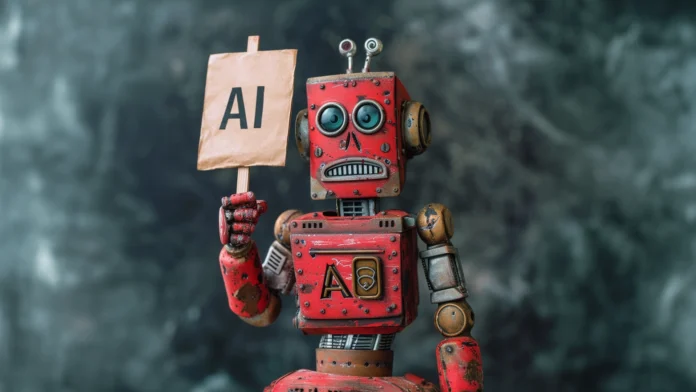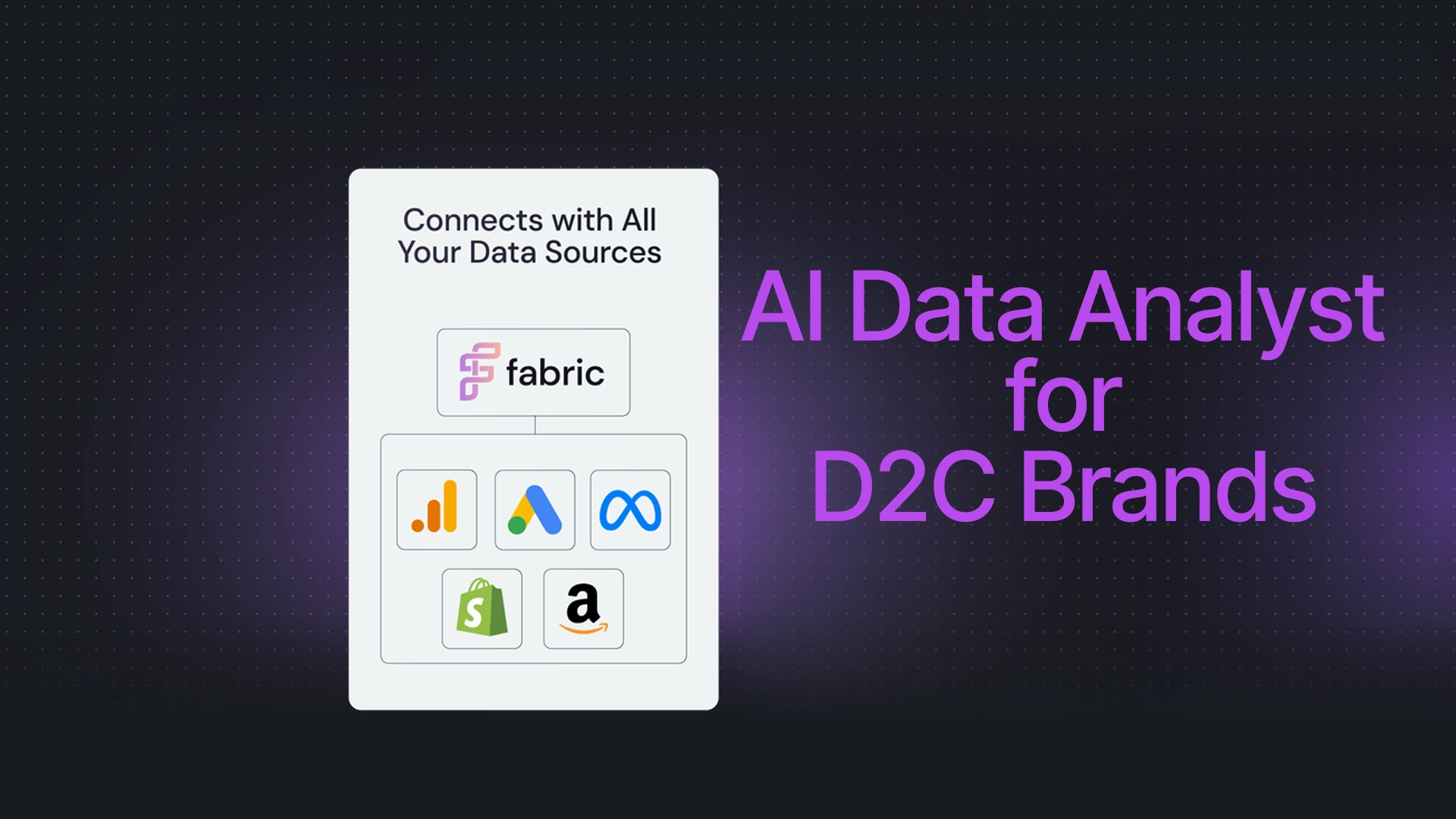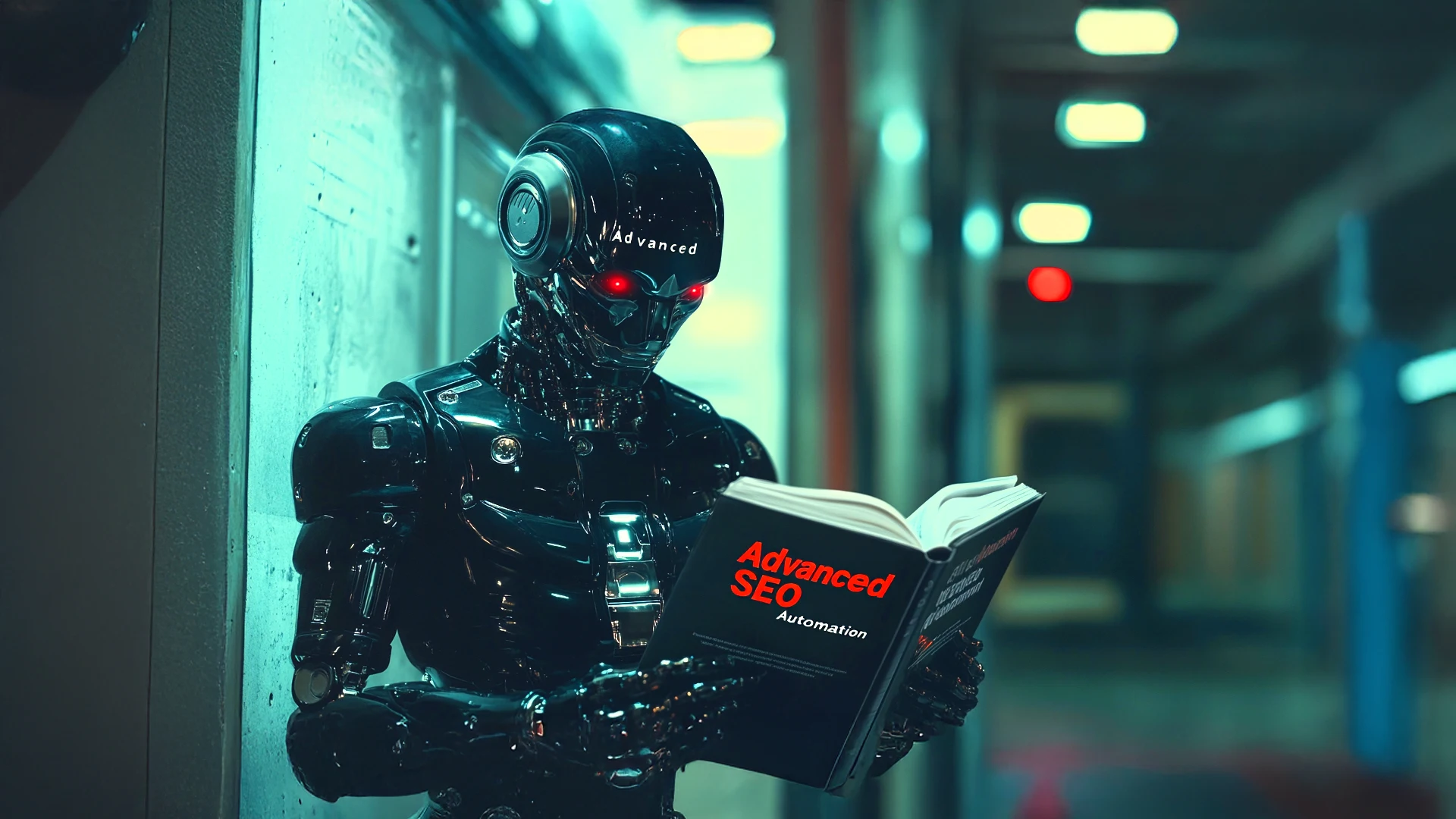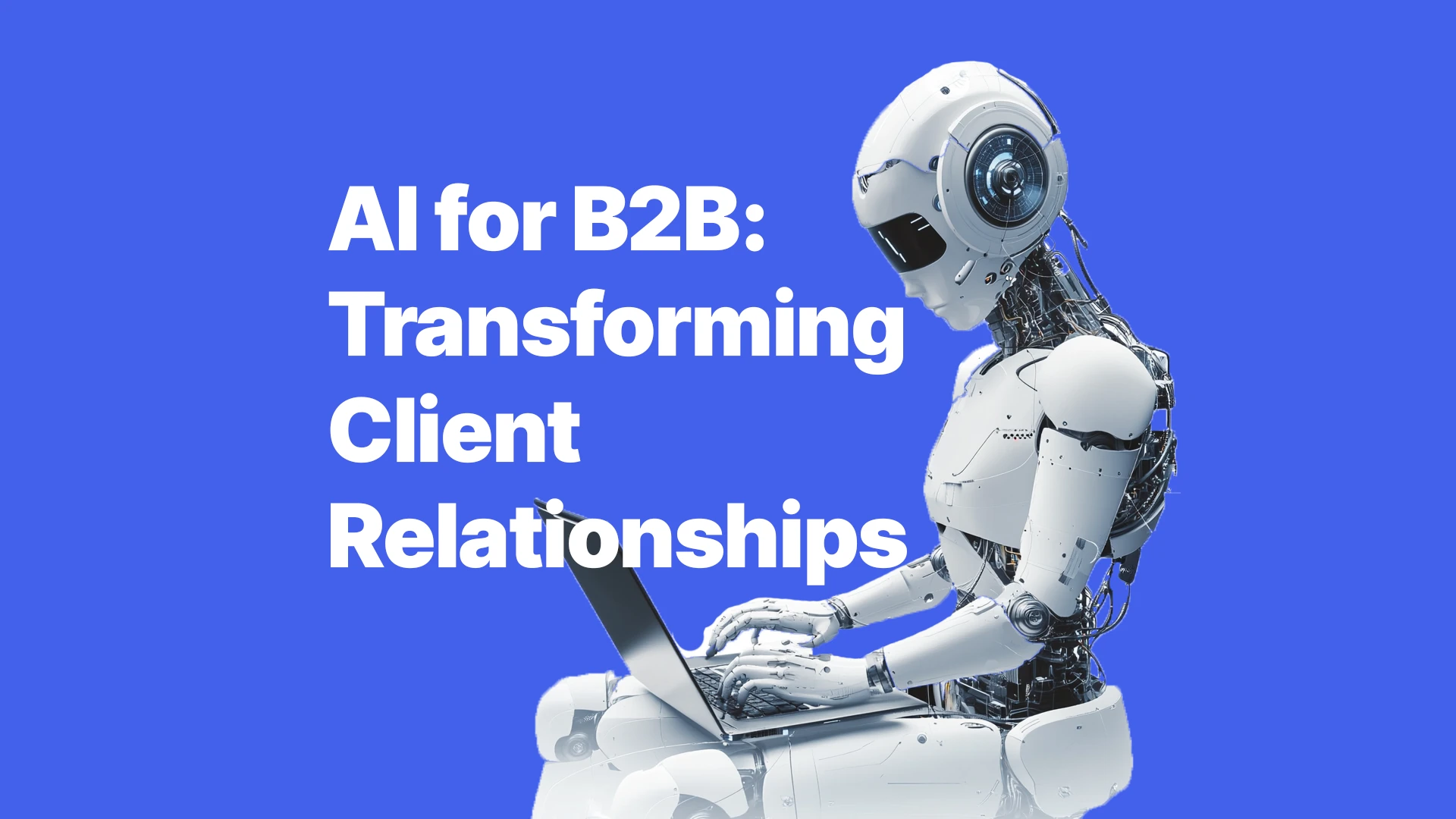In the fast-paced world of software development, productivity is paramount. Developers are constantly seeking ways to streamline their workflows, reduce downtime, and boost productivity. Whether you’re a seasoned coder or just starting out, having the right set of tools can make a significant difference in your daily productivity. From Integrated Development Environments (IDEs) that offer robust coding features to task managers that keep your projects on track, there are countless tools designed to enhance your work.
In this post, we’ll explore a curated list of developer productivity tools that can help you work smarter, not harder. We’ll cover everything from the best IDEs to advanced task management software, ensuring you have the resources to boost your productivity. So, if you’re looking to elevate your coding game and stay ahead of the curve, read on to discover the top productivity apps for the tech-savvy developer.
Integrated Development Environments (IDEs)
Boost Your Coding Efficiency with Top IDEs
When it comes to developer productivity, the choice of Integrated Development Environment (IDE) can have a profound impact by enabling developers to focus on more complex problems instead of routine tasks. IDEs are more than just text editors; they provide comprehensive tools and features that streamline the coding process, making development faster and more efficient. Here, we highlight some of the top IDEs that every developer should consider.
Visual Studio Code
What is Visual Studio Code? Visual Studio Code (VS Code) is a free, open-source IDE developed by Microsoft. It has gained immense popularity due to its versatility and powerful features.
Features:
- Intelligent Code Completion: VS Code offers IntelliSense, which provides smart completions based on variable types, function definitions, and imported modules.
- Integrated Git: Seamlessly manage your source control with built-in Git commands.
- Extensions: Thousands of extensions are available to add new languages, themes, and more.
Benefits for Productivity:
- Customizable: Tailor the IDE to your needs with a wide range of extensions and settings.
- Lightweight and Fast: Despite its robust features, VS Code remains lightweight and fast, improving overall development speed.
IntelliJ IDEA
What is IntelliJ IDEA? Developed by JetBrains, IntelliJ IDEA is a powerful IDE primarily used for Java development, though it supports a variety of other languages.
Features:
- Smart Code Completion: Offers context-aware code completion, significantly speeding up coding.
- Built-in Tools: Includes tools for database access, version control, and even frameworks like Spring and Hibernate.
- Refactoring: Advanced refactoring capabilities help maintain clean and efficient code.
Benefits for Productivity:
- Deep Integration: Tight integration with numerous frameworks and tools, reducing the need for external plugins.
- User-Friendly: Intuitive interface that simplifies complex coding tasks.
PyCharm
What is PyCharm? Also developed by JetBrains, PyCharm is an IDE specifically designed for Python developers, providing a host of Python-specific features.
Features:
- Code Analysis: Advanced code analysis and error detection ensure high-quality code.
- Debugging and Testing: Integrated tools for debugging and testing Python code.
- Scientific Tools: Supports libraries like NumPy, Anaconda, and more, making it ideal for data science.
Benefits for Productivity:
- Optimized for Python: All features are tailored for Python, enhancing development speed and efficiency.
- Powerful Editor: Rich coding assistance with smart code navigation and refactoring.
Sublime Text
What is Sublime Text? Sublime Text is a sophisticated text editor for code, markup, and prose. Known for its speed and simplicity, it’s a favorite among many developers.
Features:
- Multiple Selections: Make ten changes at the same time, not one change ten times.
- Command Palette: Access functions like sorting, changing the syntax, and more without navigating menus.
- Distraction-Free Mode: A full-screen mode that helps you focus on coding.
Benefits for Productivity:
- Highly Performant: Extremely fast, even with large files and complex projects.
- Extensible: A vast library of plugins available through Package Control to enhance functionality.
Internal Link: For more insights on choosing the right IDE, check out our guide to selecting the perfect IDE for your needs.
The right IDE can significantly boost your productivity as a developer. Whether you prefer the extensibility of Visual Studio Code, the deep integrations of IntelliJ IDEA, the Python-centric features of PyCharm, or the speed of Sublime Text, there’s an IDE out there to match your workflow and enhance your coding efficiency.
Version Control Systems
Keep Your Code Organized with Version Control Systems
Software development projects rely heavily on version control systems (VCS), which are essential tools for developers, providing a way to manage changes to code, collaborate with other developers, and maintain a history of project versions. A good VCS not only helps keep your codebase organized but also enhances productivity by streamlining workflows and reducing errors. Here, we explore some of the top version control systems that can boost developer productivity.
Git and GitHub
What are Git and GitHub? Git is a distributed version control system designed to handle everything from small to very large projects with speed and efficiency. GitHub is a web-based platform that uses Git for version control and offers additional features for collaboration and project management.
Features:
- Branching and Merging: Git allows for powerful branching and merging, enabling multiple workflows.
- Pull Requests: GitHub’s pull request feature facilitates code review and discussion before integrating changes.
- Integration with Tools: Seamless integration with various CI/CD tools, IDEs, and third-party services.
Benefits for Productivity:
- Collaboration: Simplifies collaboration with other developers, enabling efficient code reviews and contributions.
- Code History: Maintains a detailed history of changes, making it easy to track progress and revert to previous versions if needed.
GitLab
What is GitLab? GitLab is a web-based DevOps lifecycle tool that provides a Git repository manager with wiki, issue-tracking, and CI/CD pipeline features using an open-source license.
Features:
- Built-in CI/CD: GitLab offers robust continuous integration and continuous deployment pipelines.
- Issue Tracking: Comprehensive issue tracking and project management features.
- Security Features: Includes security scanning and vulnerability management tools.
Benefits for Productivity:
- All-in-One Platform: Combines code repository, CI/CD, and project management in one platform, reducing the need for multiple tools.
- Efficiency: Streamlines development workflows with automated testing and deployment.
Bitbucket
What is Bitbucket? Bitbucket is a Git repository management solution designed for professional teams. It integrates with Jira and Trello and supports both Git and Mercurial.
Features:
- Integration with Atlassian Tools: Seamless integration with Jira for issue tracking and Confluence for documentation.
- Pull Requests: Facilitates code review with inline commenting and pull requests.
- Pipelines: Integrated CI/CD pipelines for automated testing and deployment.
Benefits for Productivity:
- Enhanced Collaboration: Provides strong integration with project management tools, improving team collaboration.
- Automation: Simplifies CI/CD processes, reducing manual tasks and speeding up deployment.
Internal Link: For a comprehensive guide on using Git for version control, check out our detailed Git tutorial.
An effective version control system is crucial for maintaining an organized and efficient workflow in software development. Whether you prefer the widespread use and community support of Git and GitHub, the all-in-one capabilities of GitLab, or the seamless integration with Atlassian tools provided by Bitbucket, there is a VCS solution to suit your needs. These tools not only help manage code but also significantly enhance developer productivity by facilitating collaboration, automation, and project management.
Task Managers and Project Management Tools
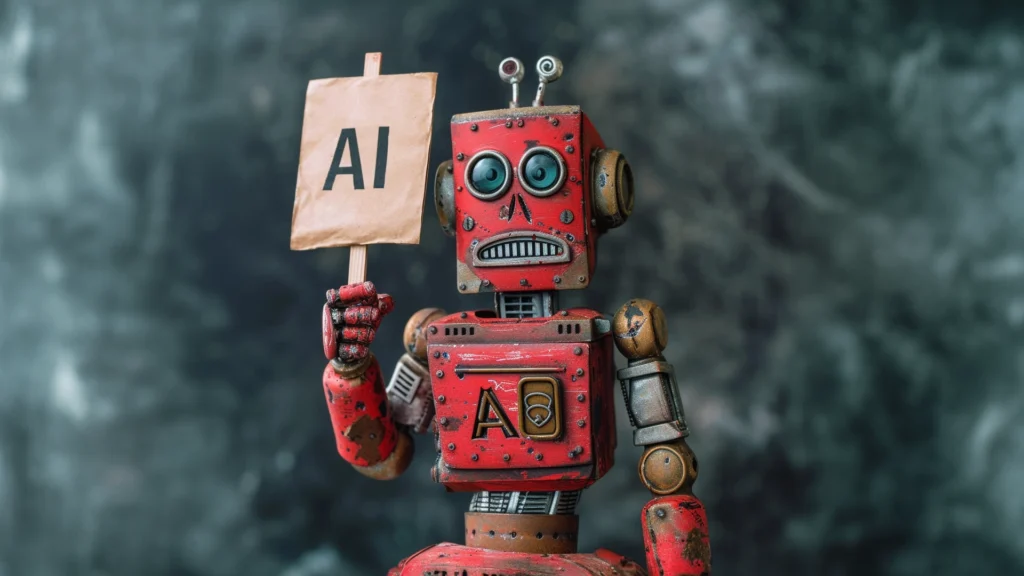
Stay on Track with Task Managers and Project Management Tools
Managing tasks and projects efficiently in software development requires understanding the key features of various tools to maintain productivity and meet deadlines. Task managers and project management tools help developers organize their work, prioritize tasks, and collaborate with team members. Here, we highlight some of the best tools that can enhance developer productivity by keeping projects on track and ensuring smooth workflows.
Trello
What is Trello? Trello is a popular project management tool that uses boards, lists, and cards to organize tasks and projects. Its visual approach makes it easy to see what needs to be done and track progress.
Features:
- Kanban Boards: Organize tasks using customizable boards, lists, and cards.
- Collaboration: Invite team members, assign tasks, and comment on cards for seamless collaboration.
- Integrations: Connect Trello with other tools like Slack, Google Drive, and GitHub.
Benefits for Productivity:
- Visual Workflow: The visual nature of Trello boards helps teams see project status at a glance.
- Flexibility: Adaptable to various workflows, whether you’re managing a software development project or tracking personal tasks.
Jira
What is Jira? Jira, developed by Atlassian, is a powerful project management tool designed specifically for software development. It supports agile methodologies like Scrum and Kanban, making it ideal for development teams.
Features:
- Issue and Project Tracking: Track bugs, tasks, and features with customizable workflows.
- Agile Boards: Utilize Scrum and Kanban boards to manage sprints and visualize progress.
- Reporting and Analytics: Generate detailed reports on team performance and project progress.
Benefits for Productivity:
- Comprehensive Management: Covers all aspects of project management, from planning to release.
- Agile Support: Built-in support for agile methodologies helps teams adapt quickly and work efficiently.
Asana
What is Asana? Asana is a versatile task management tool that helps teams plan, organize, and track work. It’s suitable for both individual task management and complex project coordination.
Features:
- Task Management: Create tasks, set due dates, and assign them to team members.
- Project Views: Switch between list, board, and calendar views to organize tasks.
- Automation: Automate routine tasks and processes to save time.
Benefits for Productivity:
- Task Clarity: Clearly defined tasks and responsibilities ensure nothing falls through the cracks.
- Project Flexibility: Multiple views and customization options allow teams to work in their preferred style.
ClickUp
What is ClickUp? ClickUp is an all-in-one productivity platform that offers task management, project management, and collaboration features. It aims to replace multiple tools with a single, unified solution.
Features:
- Customizable Workspaces: Create workspaces tailored to your team’s needs with custom fields, statuses, and workflows.
- Time Tracking: Built-in time tracking helps monitor how long tasks take and manage time effectively.
- Integrations: Connect ClickUp with other tools like Slack, Google Drive, and GitHub.
Benefits for Productivity:
- Unified Platform: Consolidates multiple tools into one platform, reducing the need to switch between apps.
- Efficiency: Features like automation and time tracking help optimize workflows and save time.
Internal Link: For more tips on agile project management, check out our guide to agile methodologies.
Using effective task managers and project management tools can significantly enhance developer productivity. Whether you prefer the visual simplicity of Trello, the robust features of Jira, the versatility of Asana, or the all-in-one approach of ClickUp, there is a tool to fit your workflow and help you stay organized. These tools not only help manage tasks but also improve team collaboration and streamline project execution, ensuring that projects stay on track and deadlines are met.
Communication and Collaboration Tools
Enhance Team Collaboration with These Communication Tools
Effective communication and collaboration are critical components of any successful software development project, and a good productivity tool can significantly enhance these aspects. With remote work becoming increasingly common, having the right tools to facilitate seamless interaction among team members is more important than ever. Here, we explore some of the best communication and collaboration tools that can enhance developer productivity by ensuring everyone stays connected and informed.
Slack
What is Slack? Slack is a popular messaging platform designed for teams. It provides a central place for communication, making it easier to collaborate in real time.
Features:
- Channels: Organize conversations by channels based on teams, projects, or topics.
- Direct Messaging: Send private messages to individuals or create group chats.
- Integrations: Connect Slack with a wide range of apps, including Google Drive, Trello, GitHub, and more.
Benefits for Productivity:
- Centralized Communication: Keeps all team communication in one place, reducing the need for emails.
- Real-Time Collaboration: Facilitates instant communication and quick decision-making.
Microsoft Teams
What is Microsoft Teams? Microsoft Teams is a collaboration platform that integrates with Office 365. It combines chat, video meetings, file storage, and application integration.
Features:
- Chat and Collaboration: Persistent chat for ongoing conversations, along with threaded messaging.
- Video Conferencing: Conduct video meetings with screen sharing and recording capabilities.
- File Sharing: Seamless integration with OneDrive and SharePoint for easy file sharing and collaboration.
Benefits for Productivity:
- Integration with Office 365: Direct integration with Microsoft Office tools enhances productivity and collaboration.
- Comprehensive Toolset: Combines multiple collaboration features into one platform, reducing the need to switch between apps.
Zoom
What is Zoom? Zoom is a leading video conferencing tool known for its reliability and ease of use. It supports video meetings, webinars, and online events.
Features:
- High-Quality Video and Audio: Provides clear video and audio quality for meetings.
- Screen Sharing: Share your screen with participants for presentations and collaboration.
- Recording: Record meetings for later review or sharing with team members who couldn’t attend.
Benefits for Productivity:
- Reliable Communication: Ensures smooth and uninterrupted video meetings, which is crucial for remote teams.
- Versatility: Suitable for a variety of uses, from daily stand-ups to large-scale webinars.
Internal Link: For a comparison of communication tools for developers, check out our in-depth review of top collaboration platforms.
Utilizing effective communication and collaboration tools can greatly enhance developer productivity by ensuring that team members stay connected and can easily share information. Whether you prefer the robust messaging capabilities of Slack, the comprehensive integration of Microsoft Teams, or the reliable video conferencing of Zoom, there is a tool to meet your team’s needs. These platforms not only facilitate better communication but also support a collaborative work environment, making it easier to manage projects and achieve common goals.
Code Review and Debugging Tools
Streamline Code Review and Debugging with These Tools
Code review, bug tracking, and debugging are essential practices in software development that ensure code quality and functionality. Effective tools for these tasks help developers identify and fix issues faster, leading to more robust and reliable software. In this section, we explore some of the best tools for code review and debugging that can enhance developer productivity by making these processes more efficient.
Review Board
What is a Review Board? Review Board is a web-based code review tool that allows developers to review code, discuss changes, and track issues collaboratively.
Features:
- Code Review Requests: Easily create and manage review requests for code changes.
- Inline Comments: Comment directly on specific lines of code for precise feedback.
- Diff Viewer: Visualize code changes with side-by-side diffs.
Benefits for Productivity:
- Collaborative Reviews: Facilitates detailed discussions and feedback on code changes, improving code quality.
- Efficient Tracking: Keeps track of review progress and ensures all feedback is addressed.
Crucible
What is the Crucible? Crucible, developed by Atlassian, is a collaborative code review tool that integrates seamlessly with Jira, Bitbucket, and other Atlassian products.
Features:
- Customizable Workflows: Adapt the review process to fit your team’s needs.
- Inline Discussions: Engage in detailed discussions directly within the code.
- Integration: Integrates with Jira for issue tracking and Bitbucket for source control.
Benefits for Productivity:
- Integrated Environment: Works well with other Atlassian tools, providing a cohesive development experience.
- Detailed Feedback: Enables thorough code reviews, helping to catch bugs early and improve code quality.
SonarQube
What is SonarQube? SonarQube is a static code analysis tool that helps developers identify bugs, code smells, and security vulnerabilities in their code.
Features:
- Code Analysis: Scans code for quality issues and provides detailed reports.
- Continuous Inspection: Integrates with CI/CD pipelines to provide continuous code quality feedback.
- Multi-Language Support: Supports analysis of multiple programming languages.
Benefits for Productivity:
- Automated Analysis: Automatically identifies potential issues, saving time on manual code reviews.
- Quality Metrics: Provides actionable insights to improve code quality and maintainability.
Internal Link: For a guide on effective code review practices, check out our comprehensive code review checklist.
Using effective code review and debugging tools is crucial for maintaining high code quality and efficient development processes. Whether you prefer the collaborative features of Review Board, the integrated environment of Crucible, or the automated analysis provided by SonarQube, there is a tool to suit your needs. These tools not only help identify and fix issues faster but also promote better coding practices, ultimately enhancing developer productivity and delivering more reliable software.
Enhancing developer productivity is essential for delivering high-quality software efficiently. Measuring developer productivity is a complex process that goes beyond merely counting lines of code or completed tasks. The right tools can make a significant difference, from writing and managing code to collaborating with team members and tracking project progress. A code search tool can enhance developer productivity by enabling teams to navigate, understand, and resolve codebase issues more efficiently. By integrating the best productivity tools into your workflow, you can streamline processes, reduce errors, and improve overall performance.
Final Words
In this post, we explored a variety of tools designed to boost developer productivity:
- IDEs like Visual Studio Code, IntelliJ IDEA, PyCharm, and Sublime Text help streamline coding with advanced features and customizability.
- Version control systems such as Git and GitHub, GitLab, and Bitbucket offer robust solutions for managing code changes and collaborating on projects.
- Task managers and project management tools, such as Trello, Jira, Asana, and ClickUp, provide efficient ways to organize tasks, track progress, and enhance team collaboration.
- Communication and collaboration tools like Slack, Microsoft Teams, and Zoom ensure seamless interaction and information sharing among team members.
- Code review and debugging tools such as Review Board, Crucible, and SonarQube help maintain high code quality and identify issues early in the development process.
By adopting these tools, developers can work smarter and more efficiently, leading to better project outcomes and increased satisfaction. Have you tried any of these developer productivity tools? Please share your experiences and tips in the comments below, and let us know which tools have made the biggest impact on your productivity.
For more insights and tips on boosting developer productivity, be sure to subscribe to our blog and stay updated with the latest trends and best practices. Happy coding!